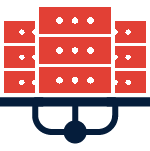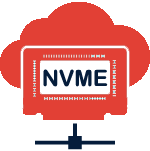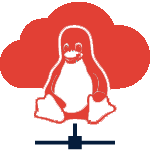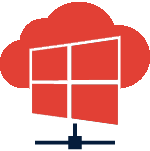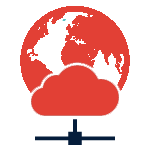Mục lục

Giới thiệu
Khi kết nối FTP qua FileZilla, nhiều người dùng gặp thông báo “Failed to retrieve directory listing”. Lỗi này khiến bạn không thể xem thư mục hoặc upload file lên hosting. Bài viết dưới đây của Zhost sẽ hướng dẫn chi tiết nguyên nhân và cách khắc phục hiệu quả.
Nguyên nhân gây lỗi “Failed to retrieve directory listing”.
Một số lý do phổ biến:
-
Chế độ truyền dữ liệu (Passive/Active) chưa đúng.
-
Firewall hoặc phần mềm diệt virus chặn cổng FTP.
-
Sai port kết nối (mặc định FTP dùng port 21, SFTP dùng port 22).
-
Cấu hình TLS/SSL chưa phù hợp.
-
Hosting giới hạn quyền truy cập hoặc IP bị chặn.
Cách khắc phục lỗi trong FileZilla.
Kiểm tra lại thông tin đăng nhập FTP.
-
Đảm bảo hostname, username, password và port được nhập chính xác.
-
Nếu dùng SFTP, hãy nhập port 22 thay vì 21.
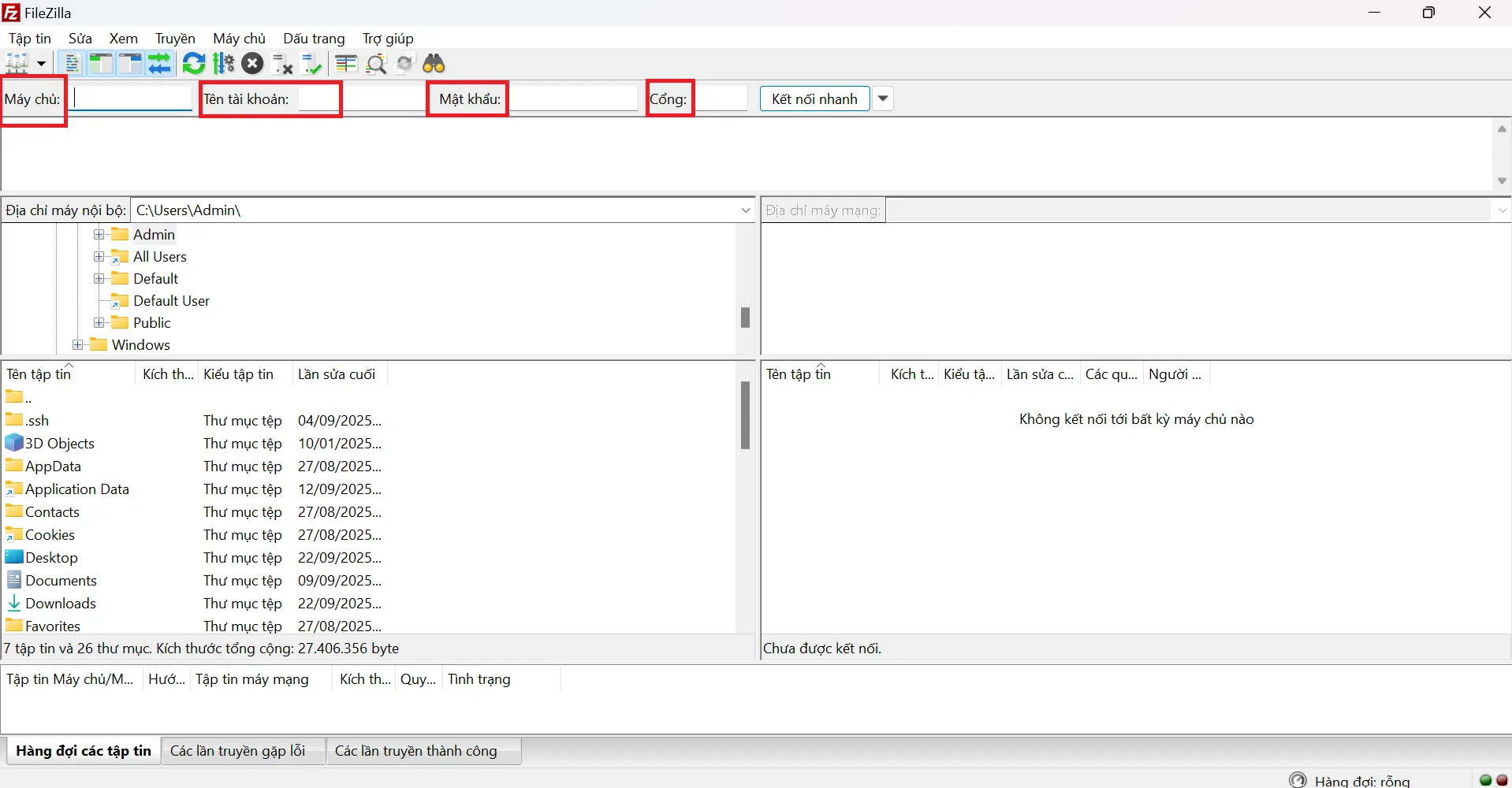
Điều chỉnh chế độ truyền dữ liệu.
-
Mở FileZilla → Edit → Settings → FTP.
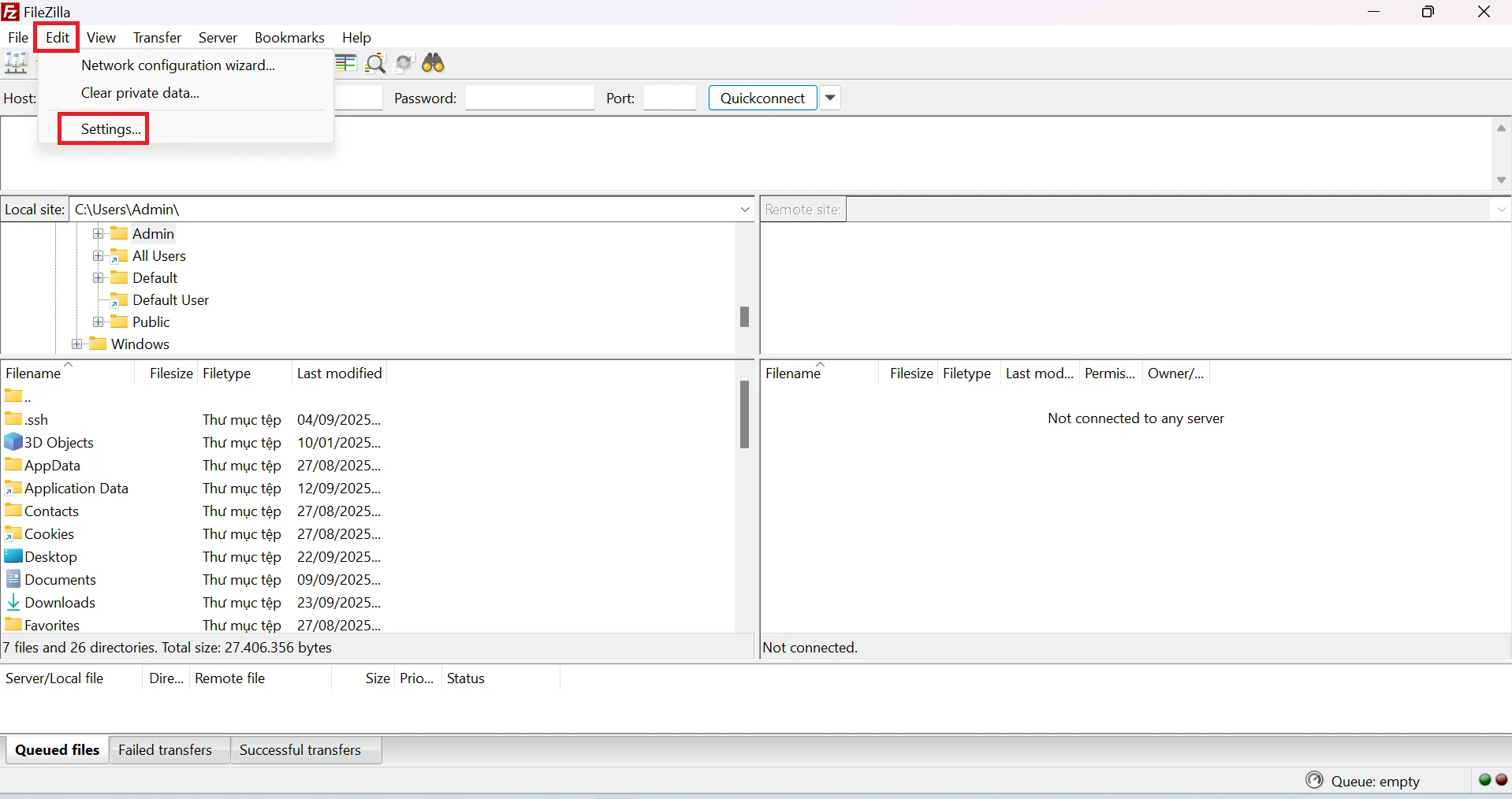
-
Chọn Passive Mode để tránh lỗi tường lửa chặn.
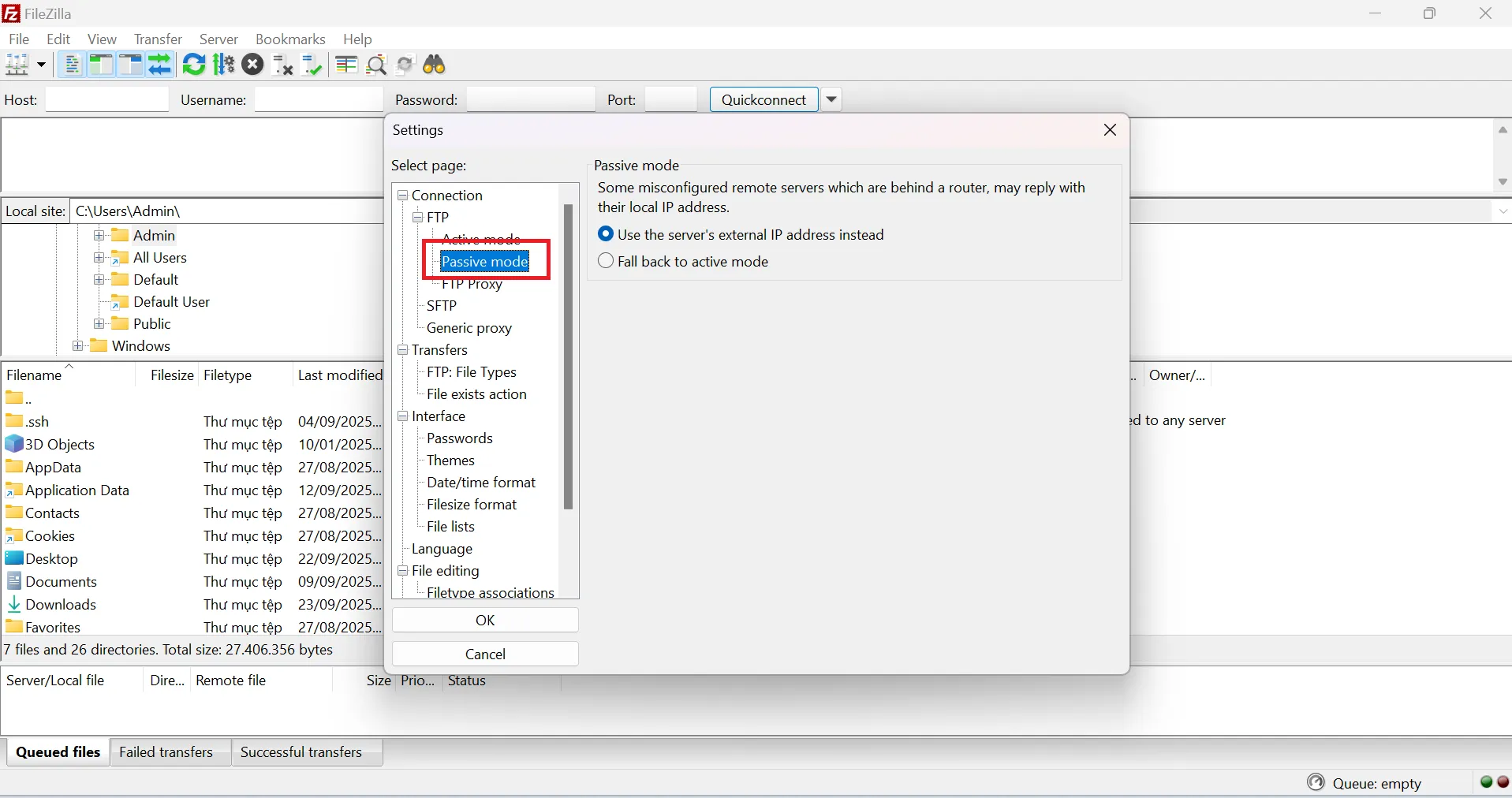
-
Nếu vẫn lỗi, thử chuyển sang Active Mode.
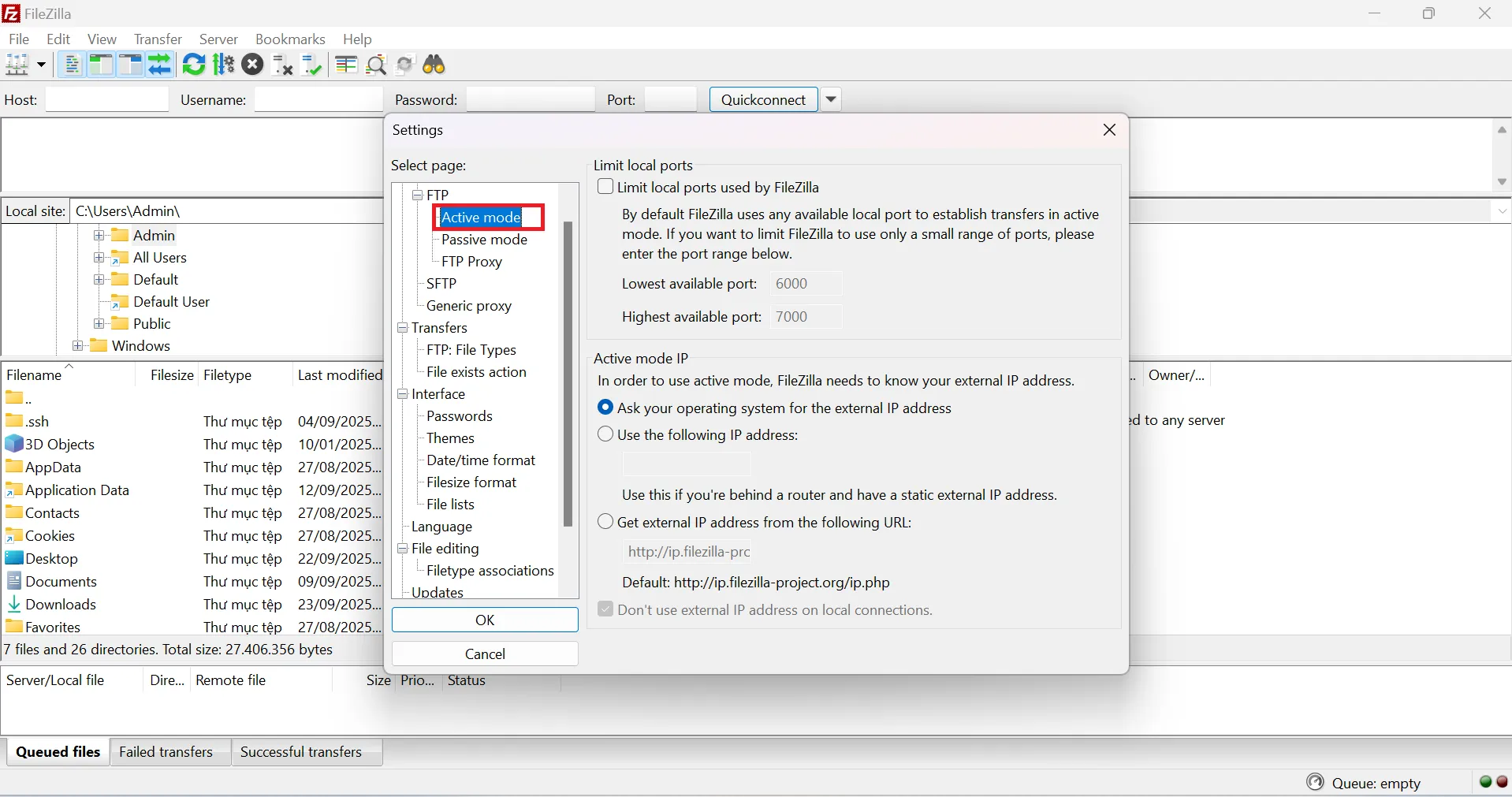
Cấu hình Firewall và Antivirus.
-
Vào Windows Defender Firewall chọn Allow an app or feature through Windows Defender Firewall tích chọn cả Private và Public để FileZilla được phép kết nối trong mọi mạng.
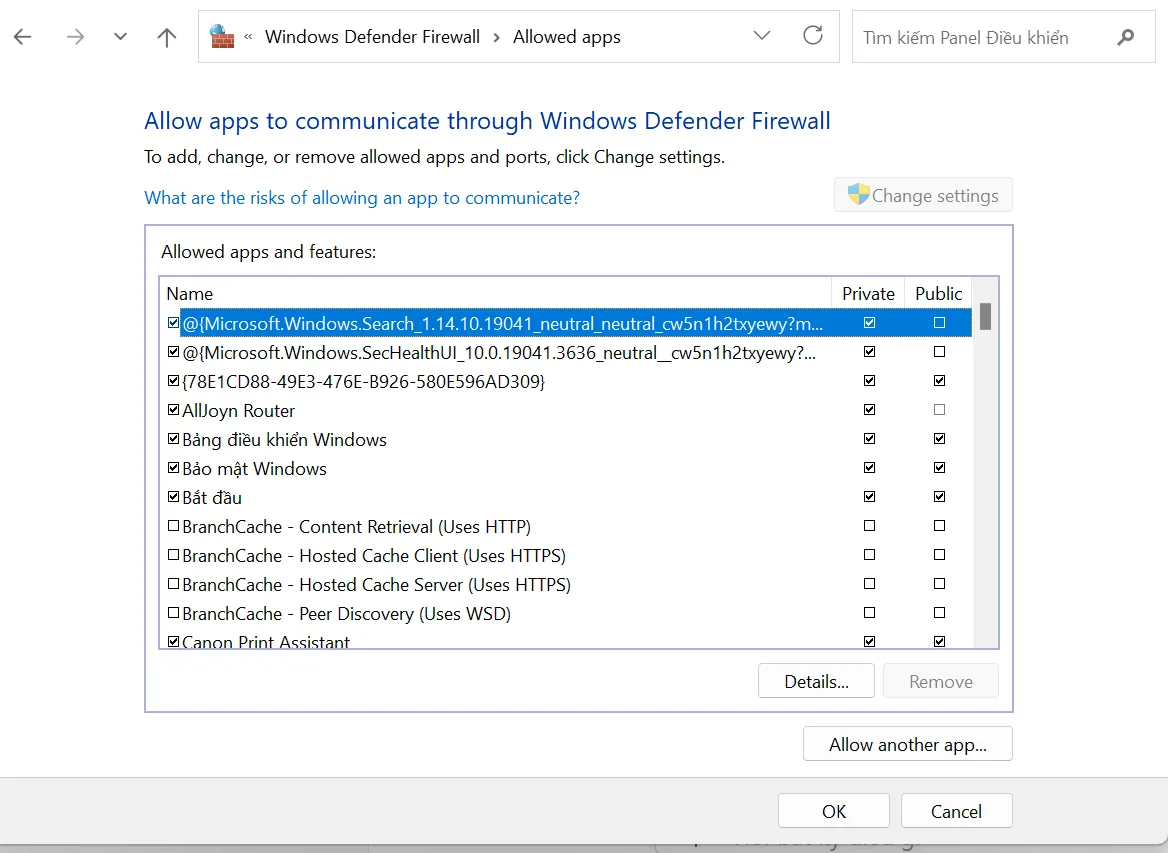
-
Nếu dùng phần mềm diệt virus, hãy thêm FileZilla vào danh sách ngoại lệ.
Kiểm tra cấu hình TLS/SSL.
-
Trong FileZilla → chọn File → Site Manager… (hoặc nhấn
Ctrl + S).
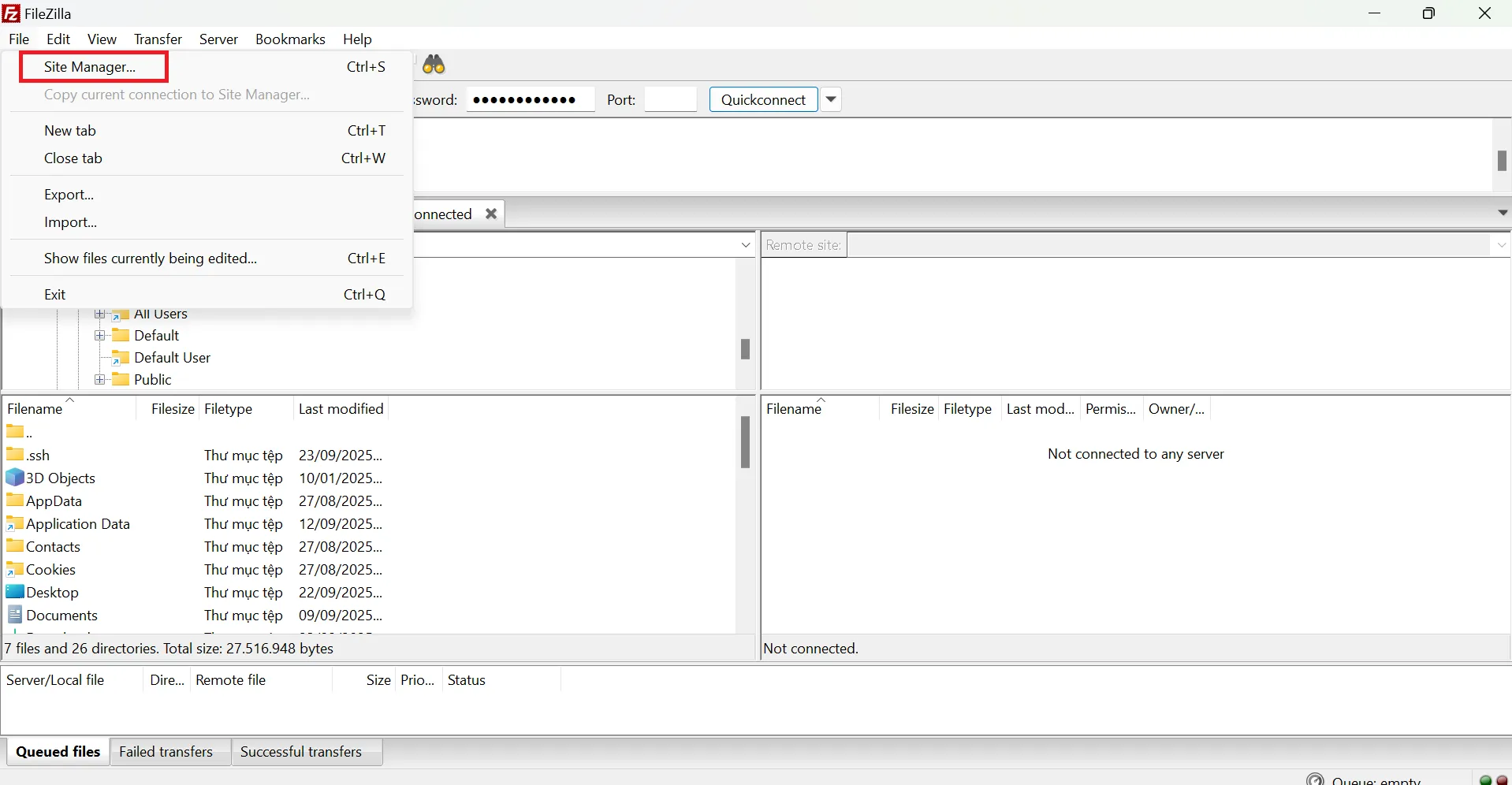
-
Chọn site FTP bạn đã lưu, hoặc nhấn New Site để tạo mới.
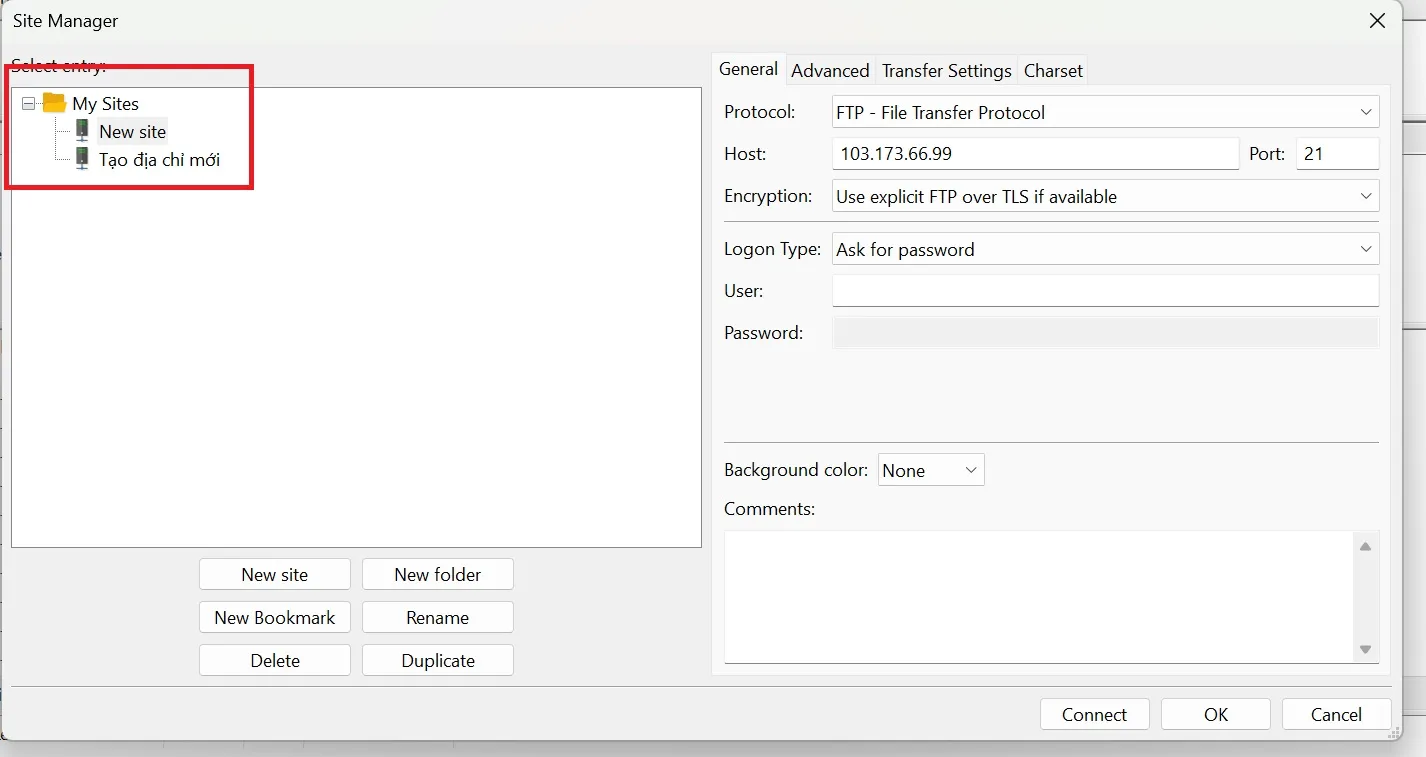
-
Ở phần bên phải, bạn sẽ thấy:
-
Protocol: chọn FTP – File Transfer Protocol.
-
Encryption: đây chính là nơi cấu hình TLS/SSL, với các lựa chọn:
-
Use explicit FTP over TLS if available (linh hoạt, an toàn, thường dùng nhất).
-
-
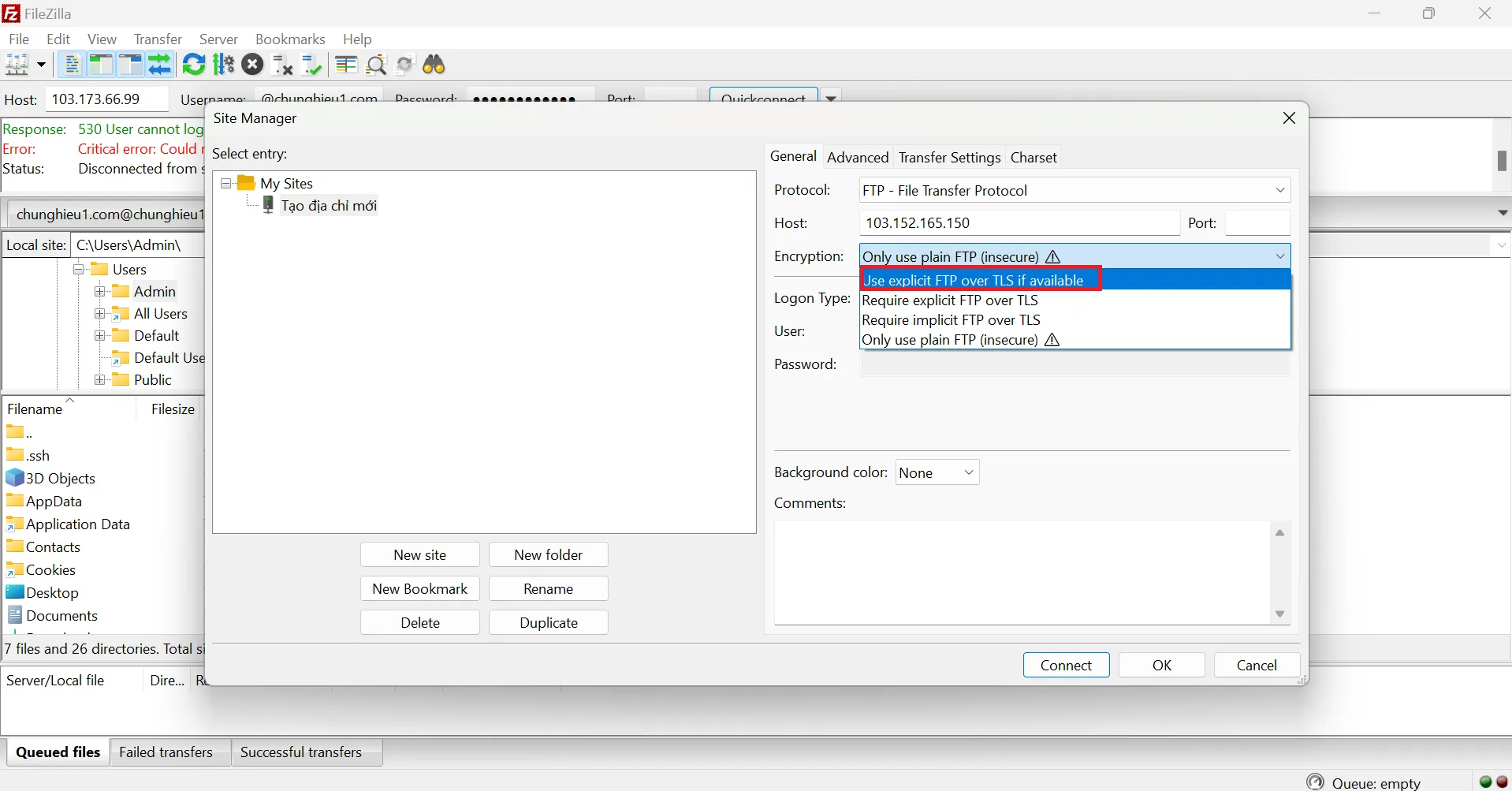
-
Require explicit FTP over TLS (bắt buộc có TLS, an toàn nhất, dùng khi hosting hỗ trợ).
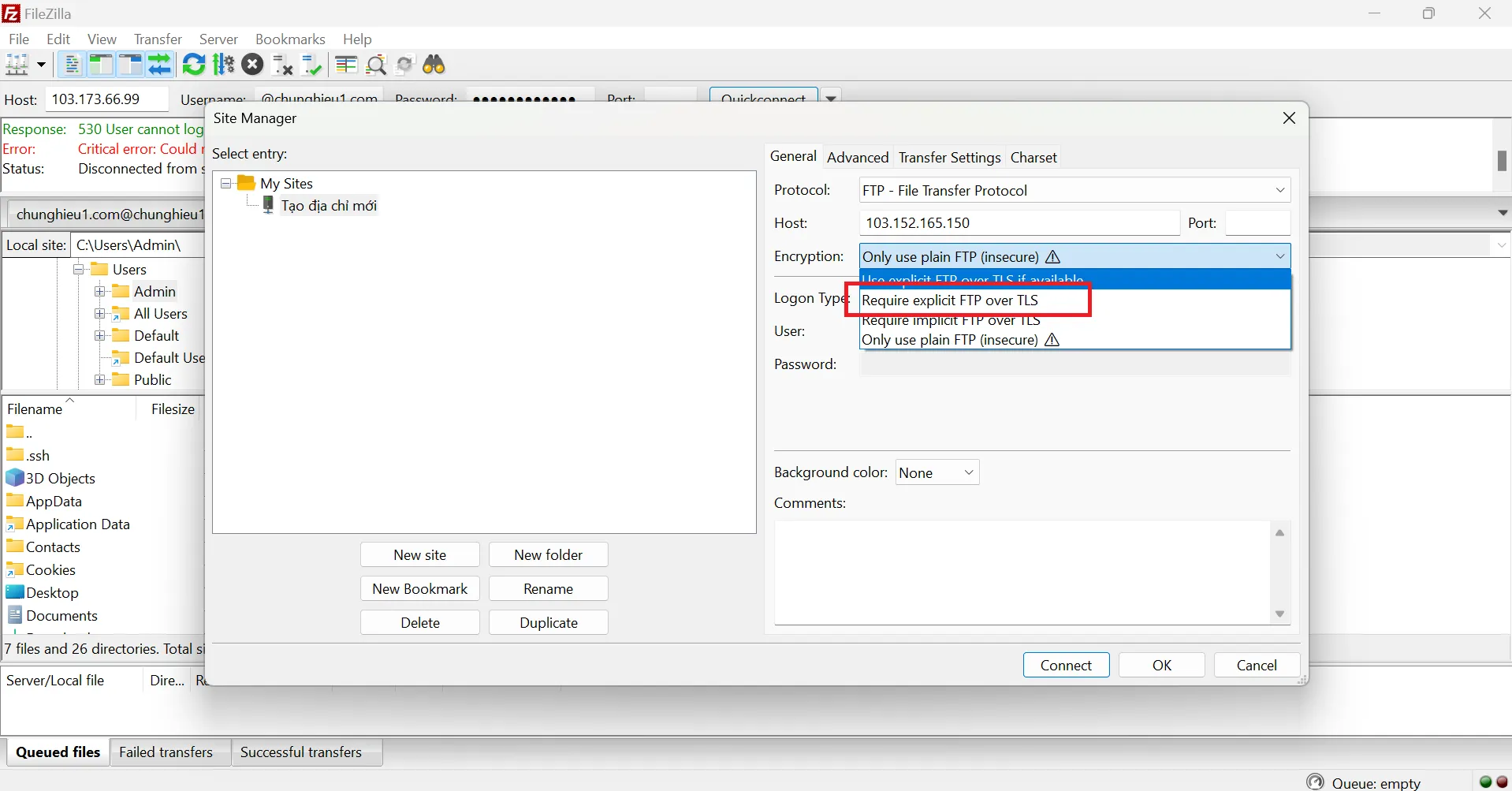
-
Only use plain FTP (insecure) (không nên dùng, vì không có mã hóa).
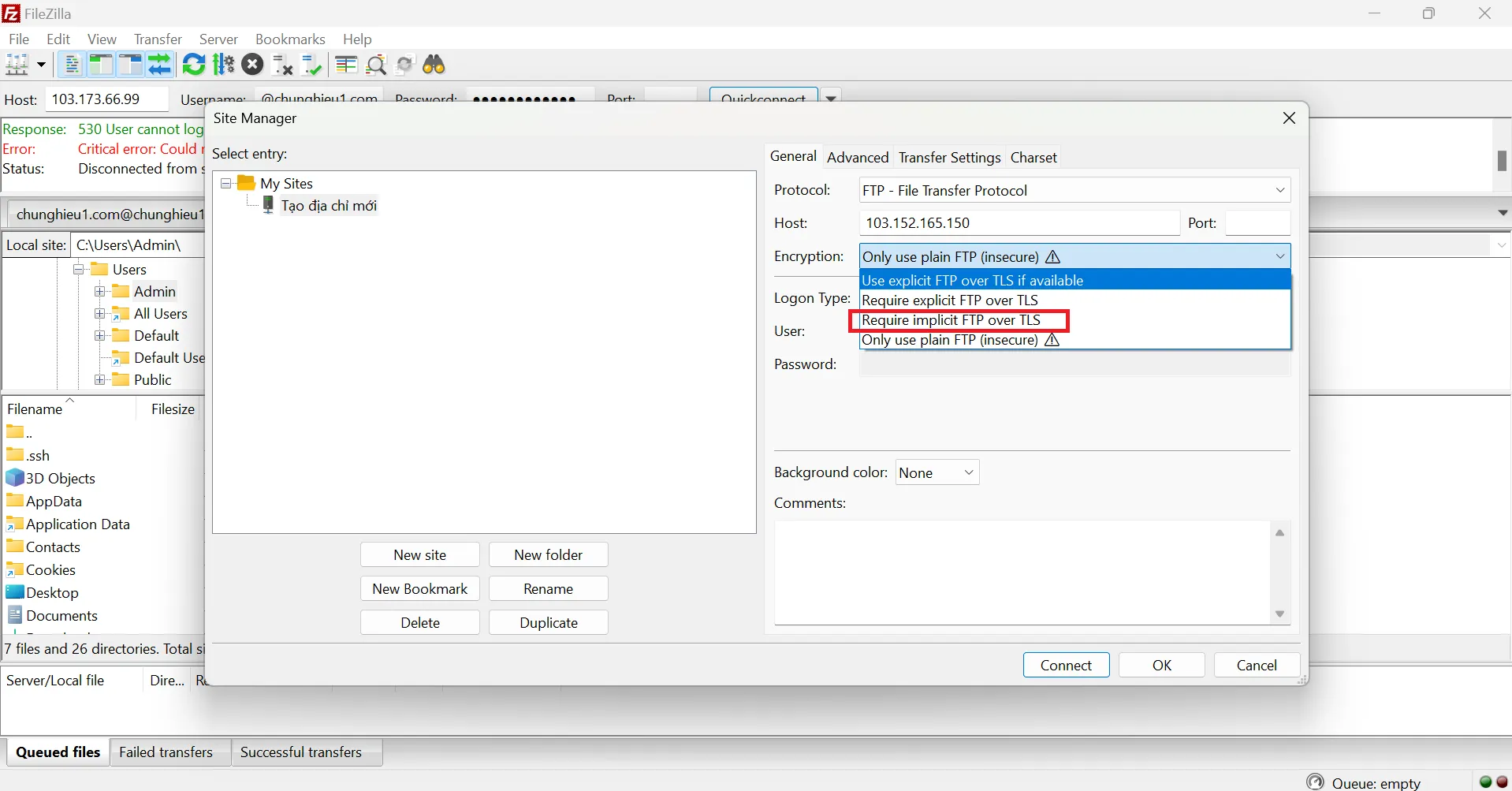
- Require implicit FTP over TLS (ít dùng, thường cho port 990).
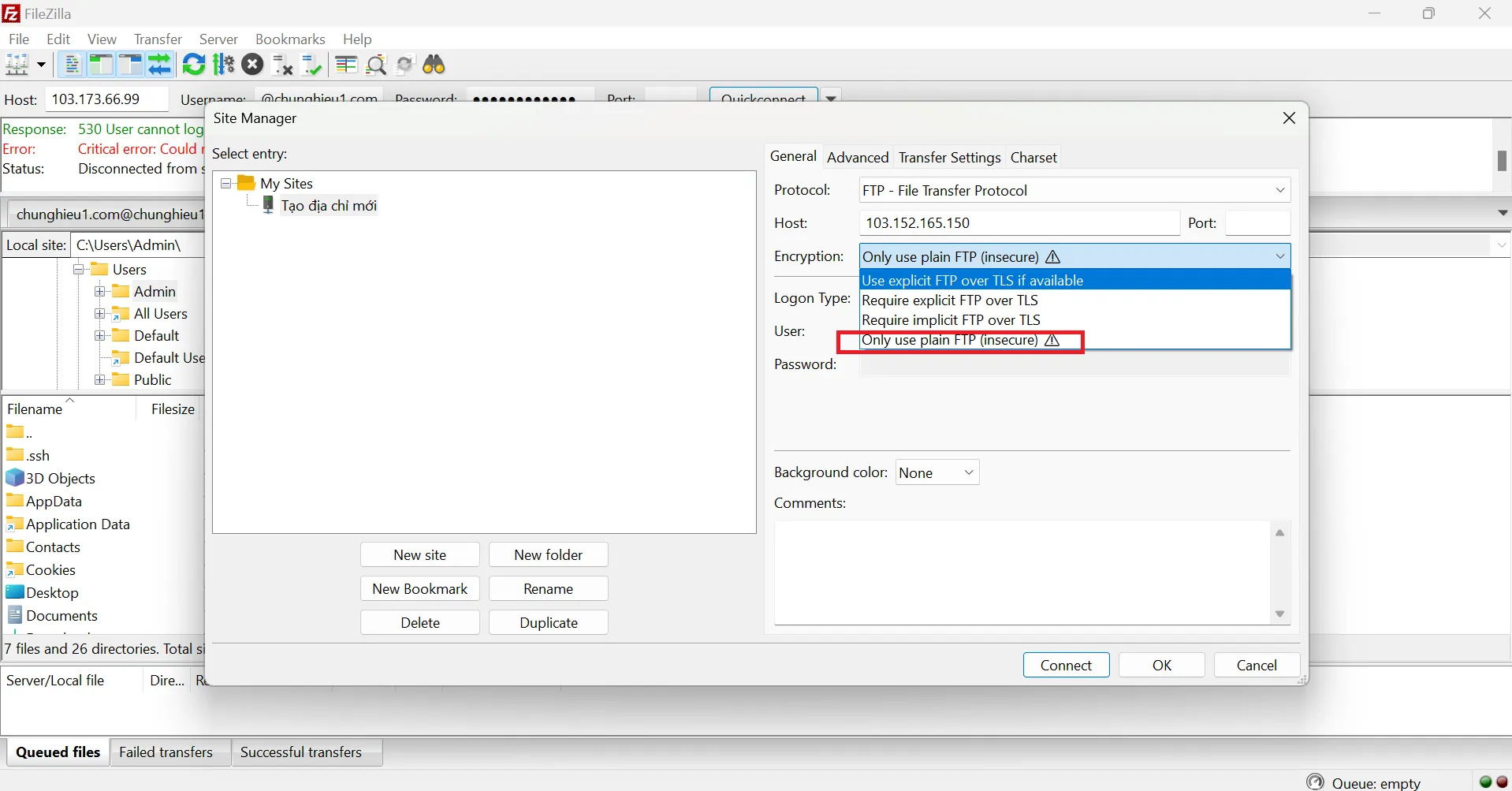 .
.
Kết luận
Lỗi “Failed to retrieve directory listing” trong FileZilla thường do chế độ truyền dữ liệu, firewall hoặc TLS/SSL. Hãy dùng Passive mode, mở đúng port, bật Encryption (TLS) trong Site Manager. Nếu vẫn lỗi, liên hệ Zhost để được hỗ trợ.