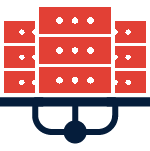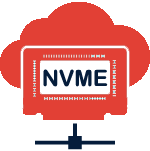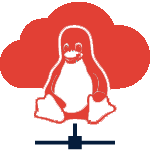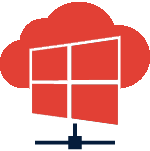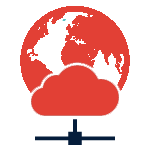Khi bạn sử dụng hệ điều hành Ubuntu hoặc Ubuntu Server sẽ gặp tình trạng cấu hình DNS mặc định trong file /etc/resolv.conf sẽ là 127.0.0.53. Bạn thay đổi giá trị nameserver nhưng khi reboot, file resolv.conf lại trở về cấu hình cũ. Hãy làm theo hướng dẫn sau để khắc phục vấn đề này.
SSH vào VPS của bạn, cài đặt resolvconf service bằng lệnh:
Zhost Tutorial
sudo apt update && sudo apt install resolvconf
(Lưu ý: Bạn có thể vào file /etc/resolv.conf chuyển thành dns google 8.8.8.8 trước khi cài đặt resolvconf nếu server đang không phân dải được địa chỉ)
Khởi động và kiểm tra resolvconf service:
Zhost Tutorial
sudo systemctl enable resolvconf.service sudo systemctl start resolvconf.service sudo systemctl status resolvconf.service

Mở file:
Zhost Tutorial
sudo nano /etc/resolvconf/resolv.conf.d/head
Thêm các dòng cấu hình DNS server bạn muốn cài đặt vào:
Zhost Tutorial
nameserver 8.8.8.8 nameserver 8.8.4.4 nameserver 1.1.1.1

Lưu lại và khởi động lại:
Zhost Tutorial
sudo systemctl restart resolvconf.service
Khởi động lại Cloud VPS để áp dụng các thay đổi.